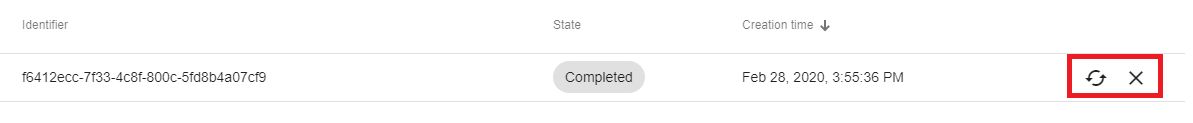Launch a case clan instance¶
Always as a business analyst, click on the Case plans button under the Cases menu. The window displays the list of case plans created by the authenticated business analyst.
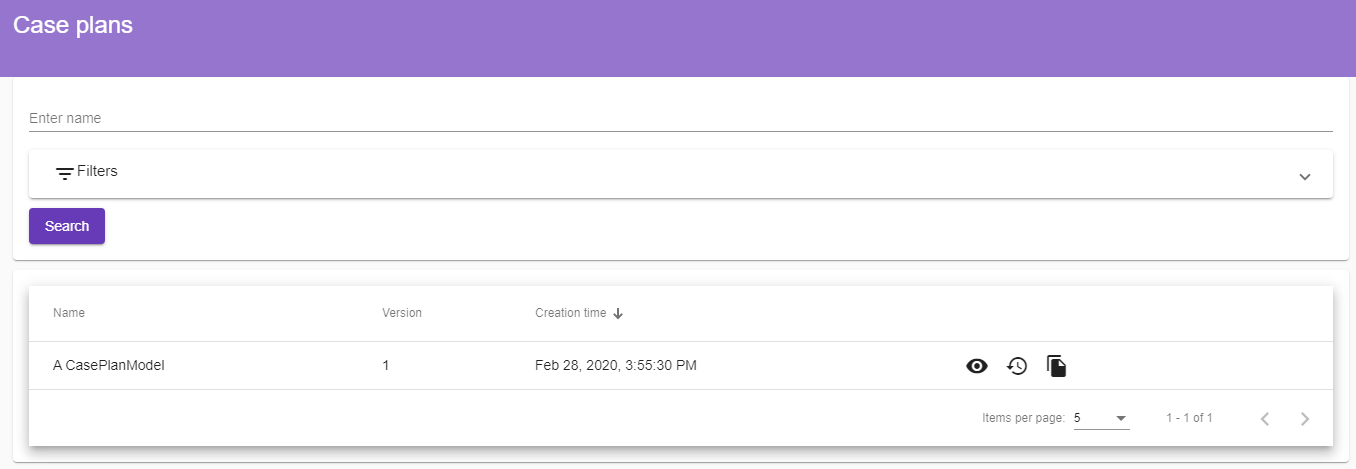
Select a case plan to see its details, the window displays the following information :
- List of case worker tasks or forms which have been created during the execution of the case plan.
- List of case plan instances.
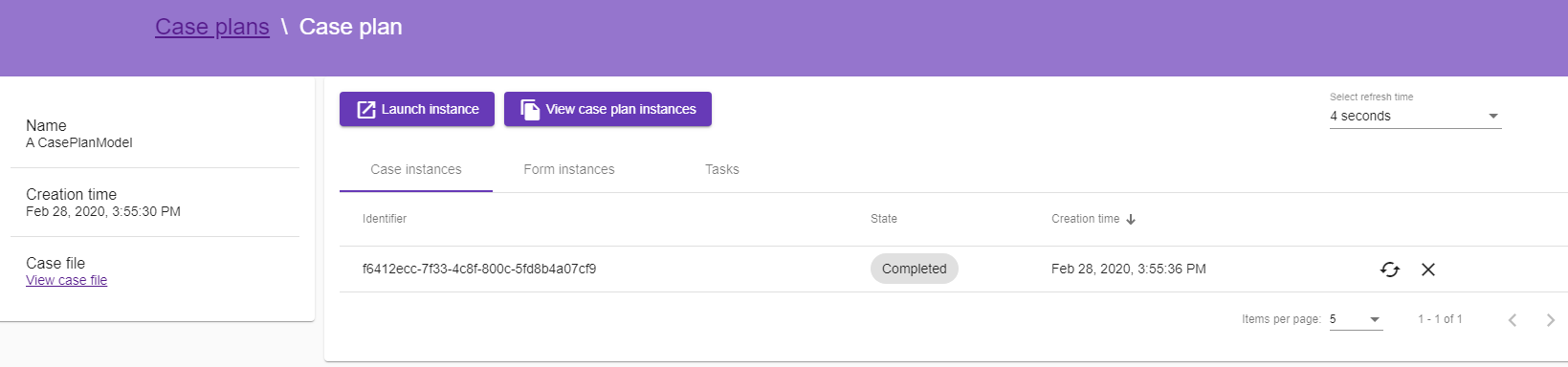
Click on the Launch instance button to create and launch a new case plan instance. After 4 seconds, the instance will be displayed in the corresponding table. Different actions are displayed next to the instance, they can be performed by the business analyst. A case plan instance has 6 different states and depending on them one or more actions can be performed.
| State | Actions |
|---|---|
| Active | Suspend, Terminate |
| Completed | Re-activate, close |
| Terminated | Re-activate, close |
| Failed | Re-activate, close |
| Suspended | Re-activate, close |